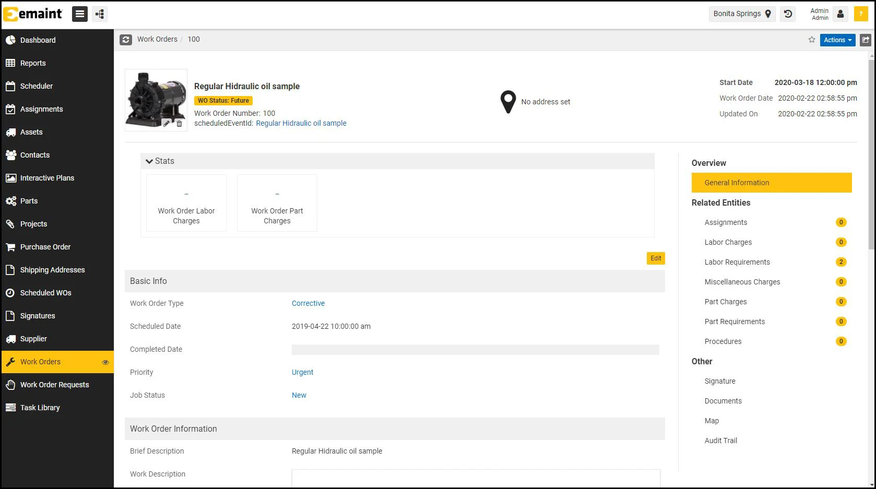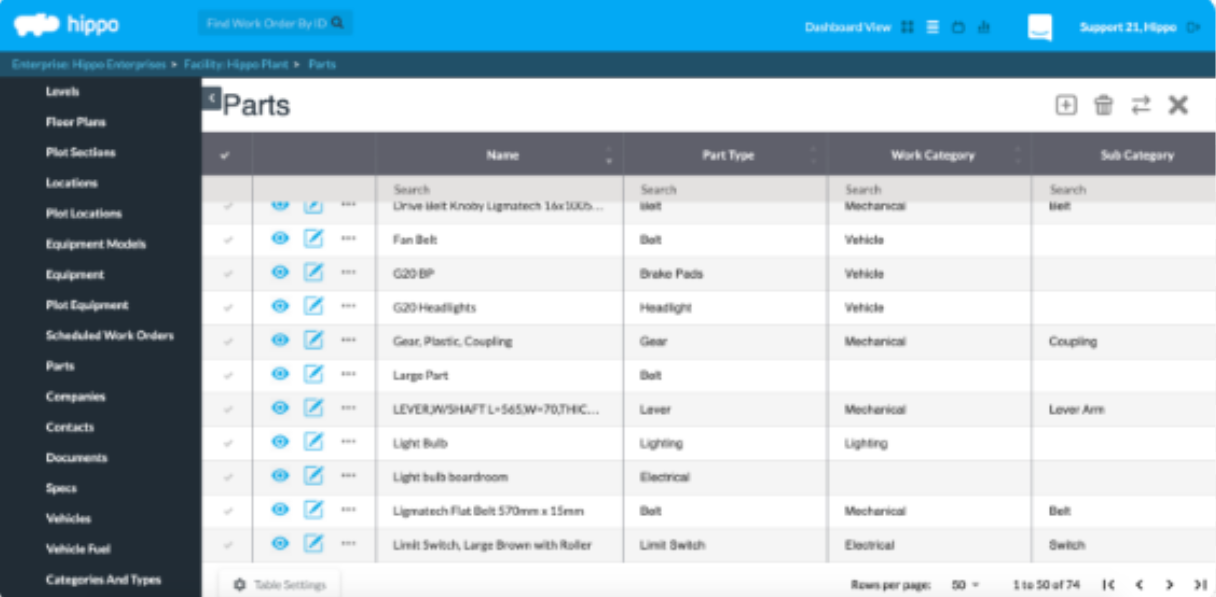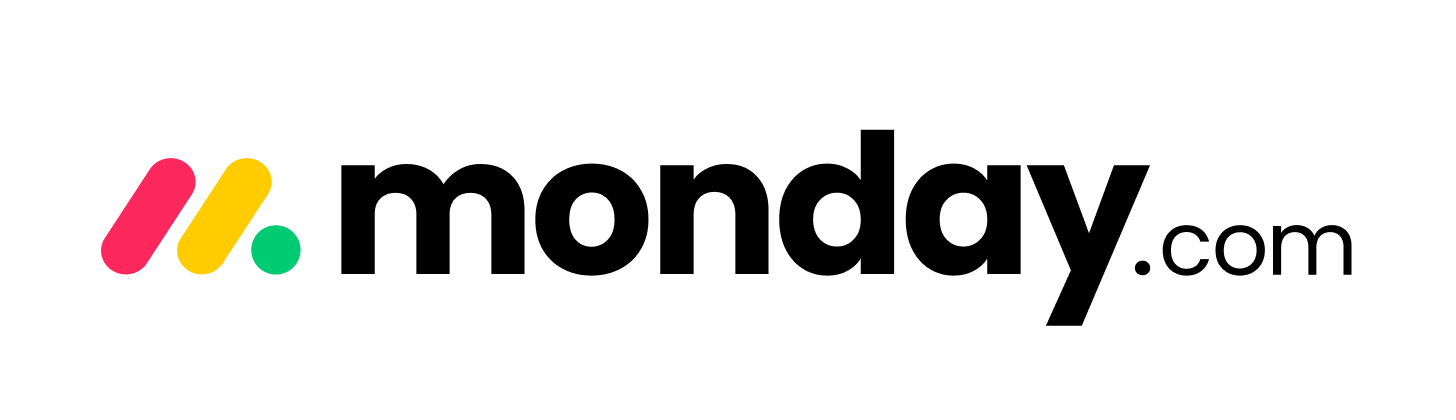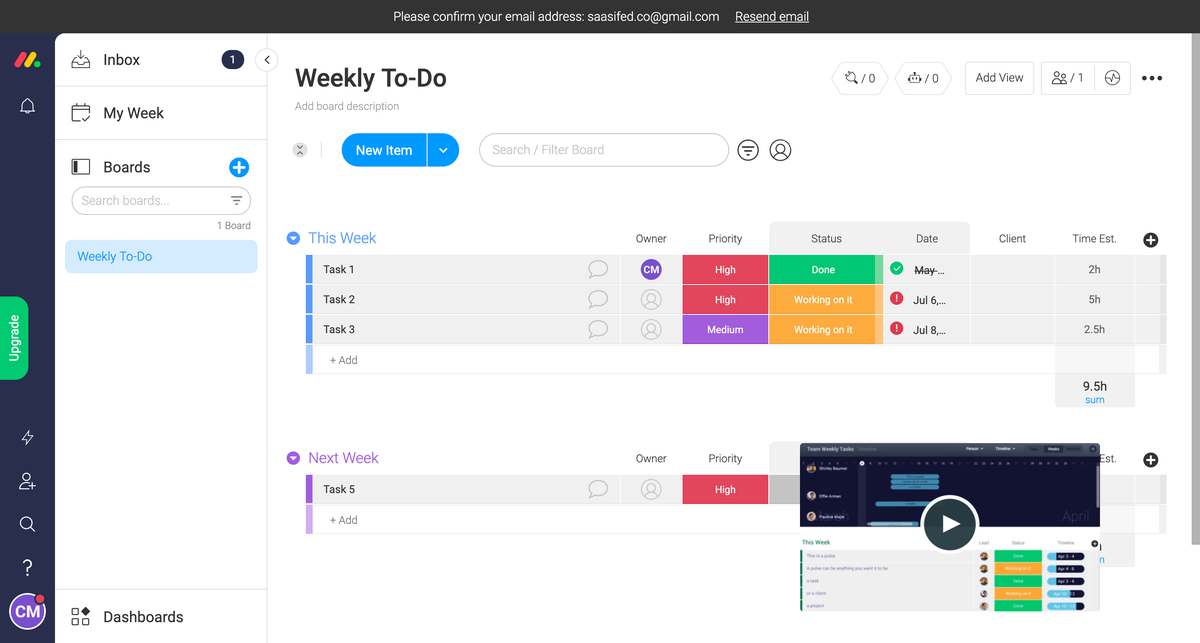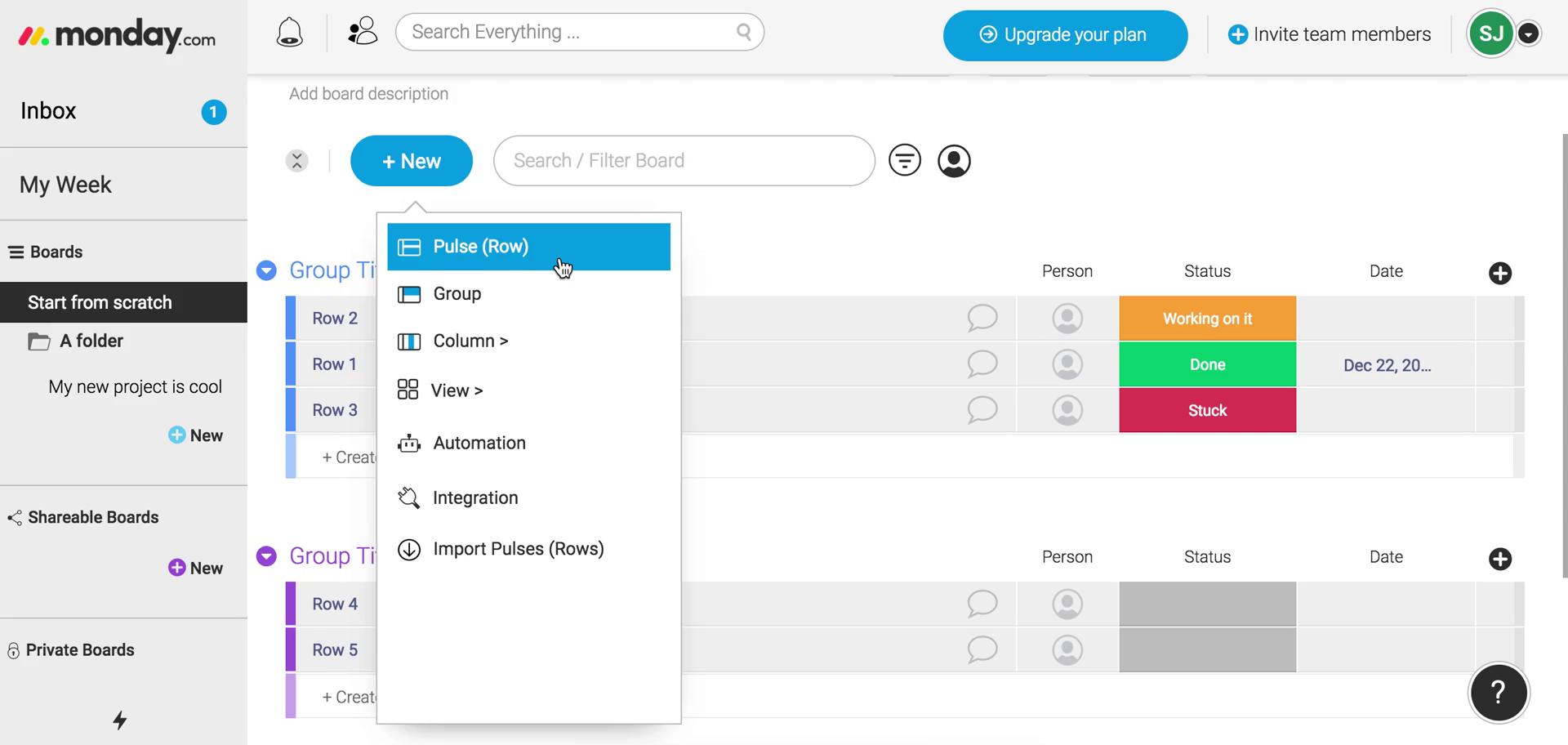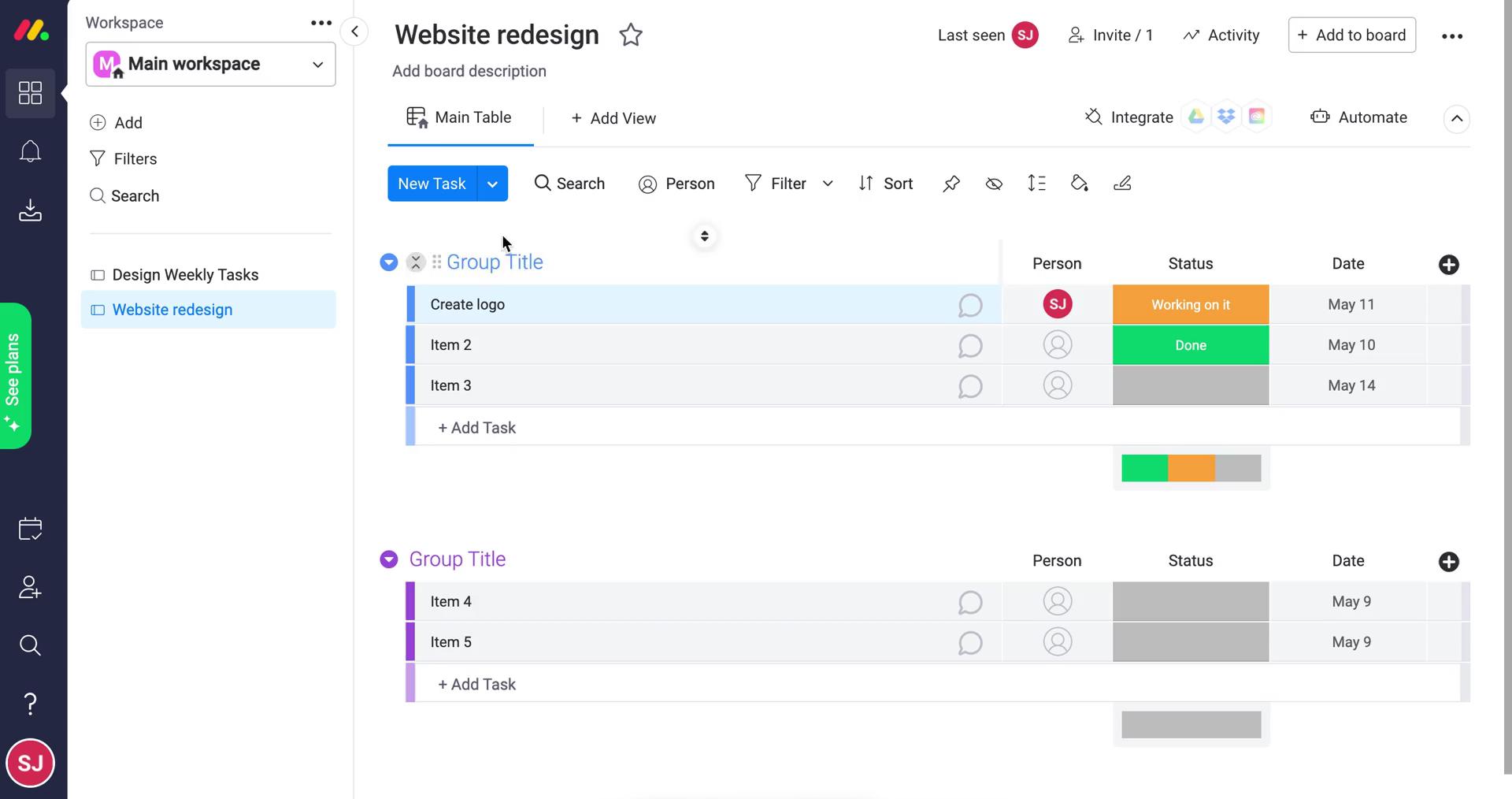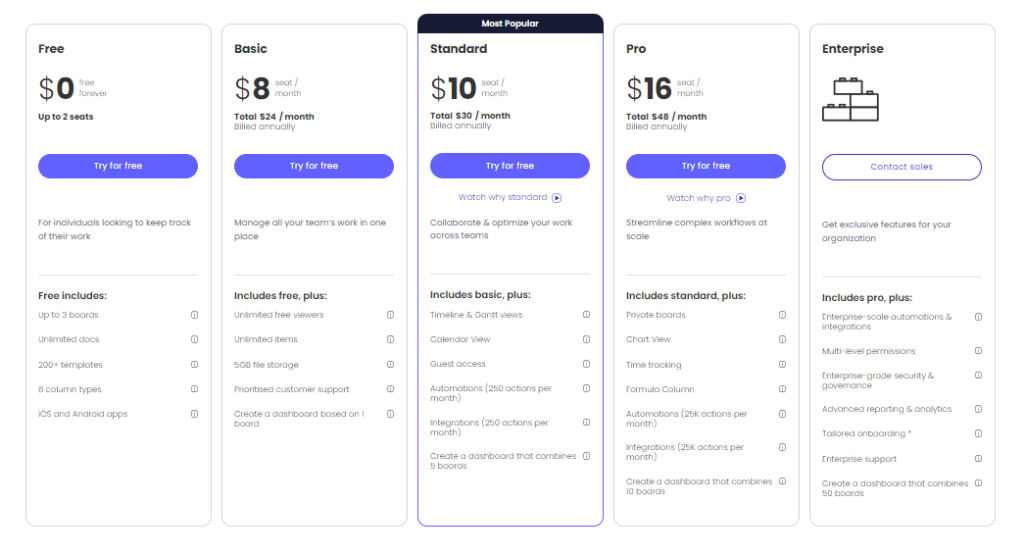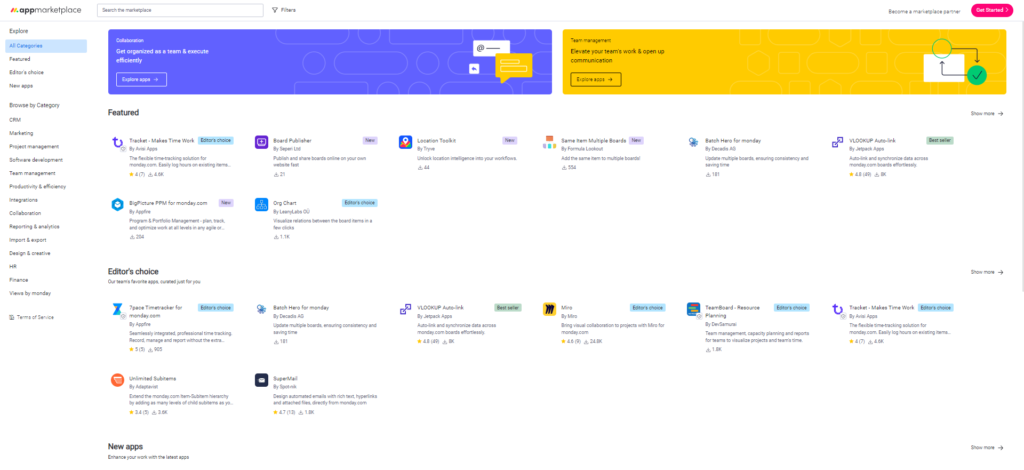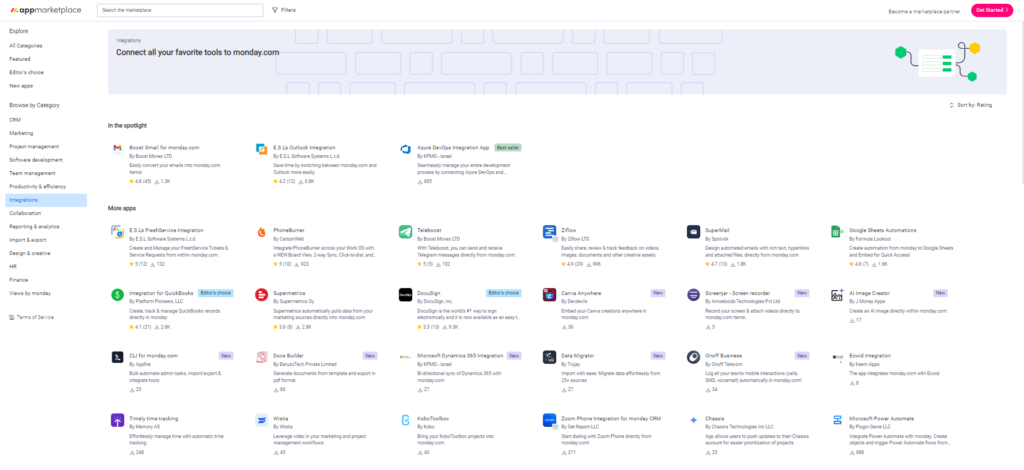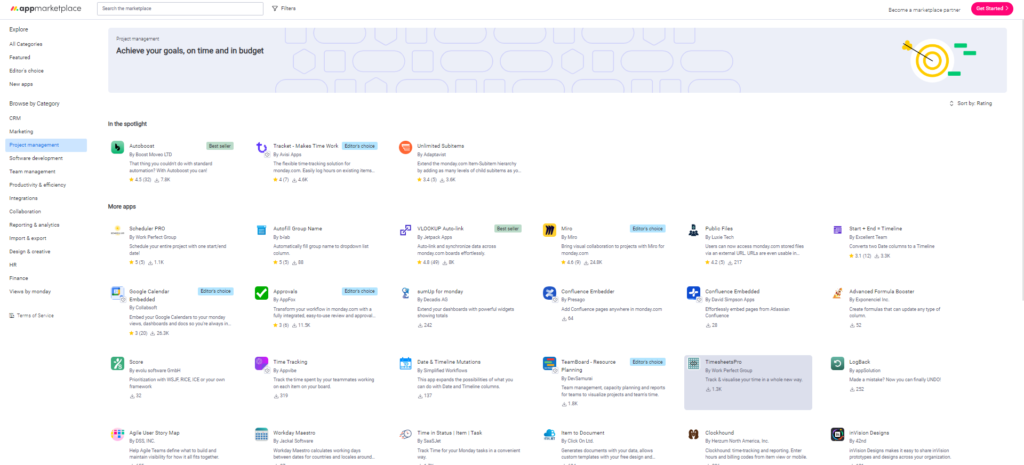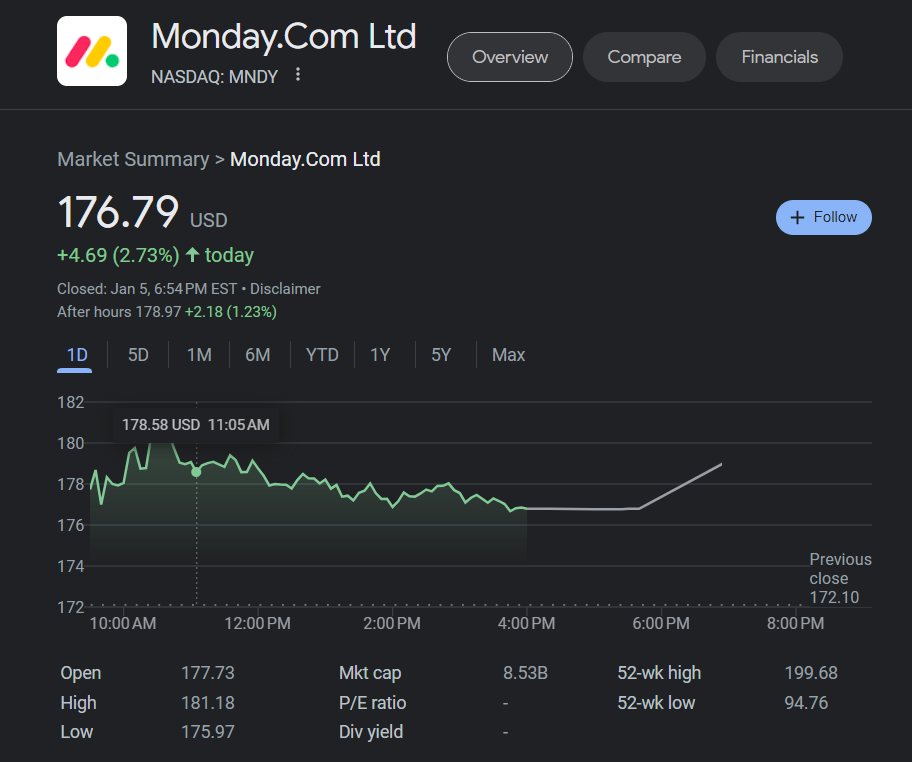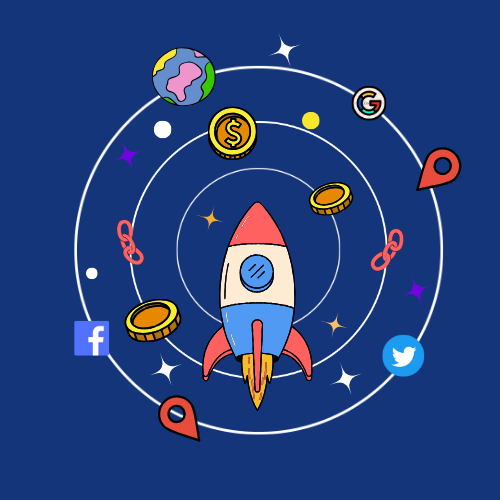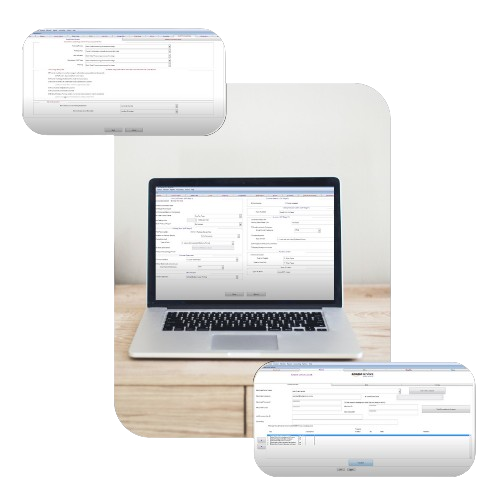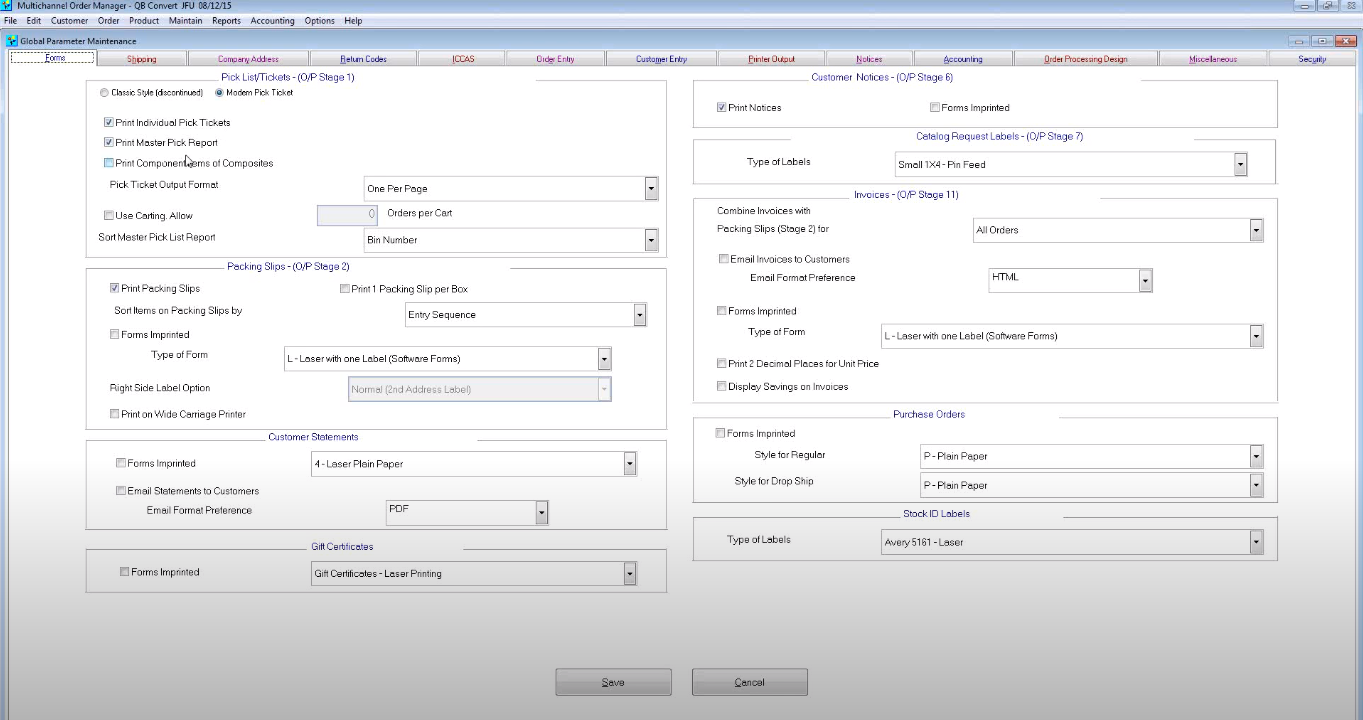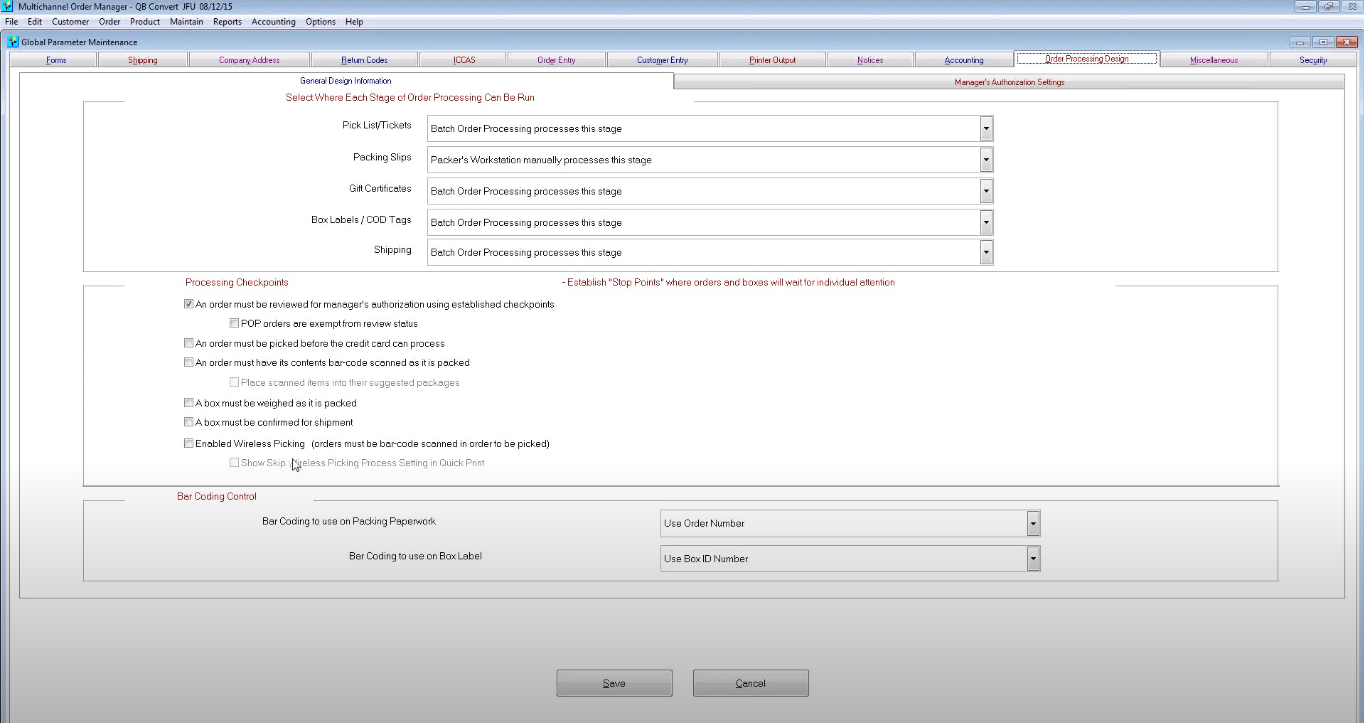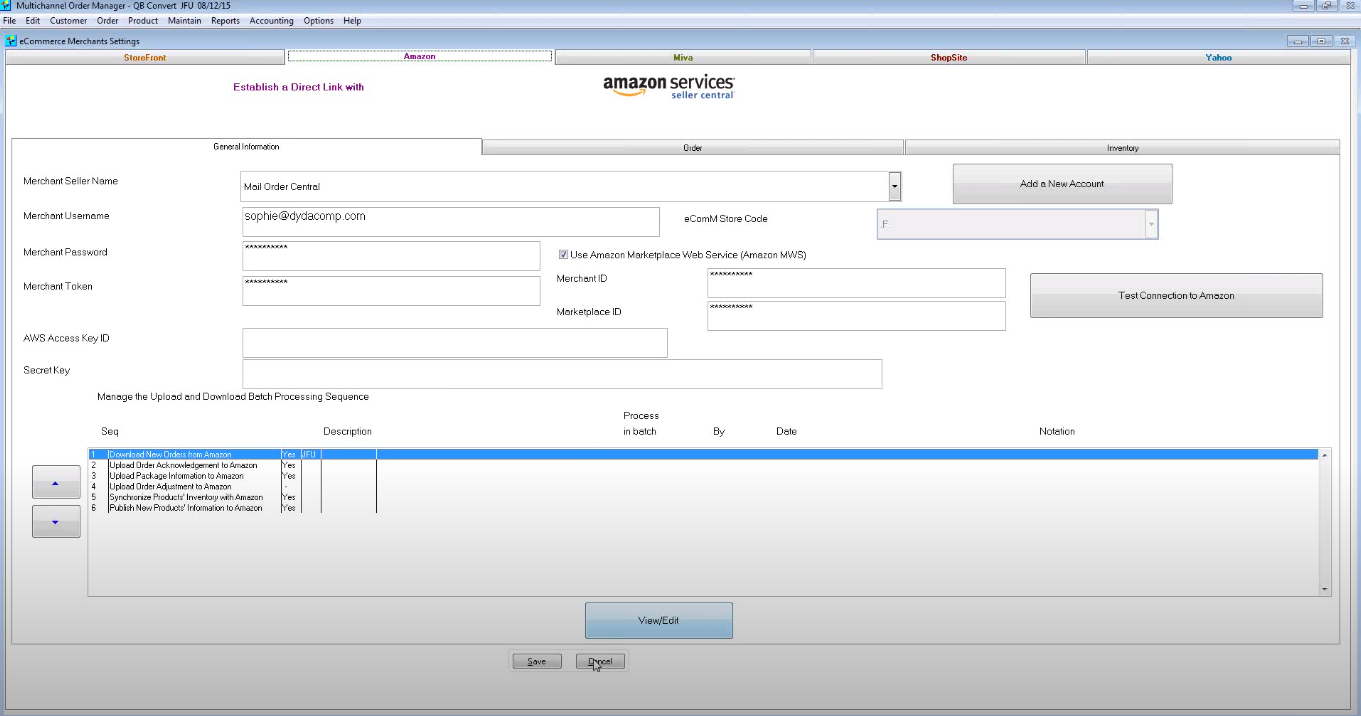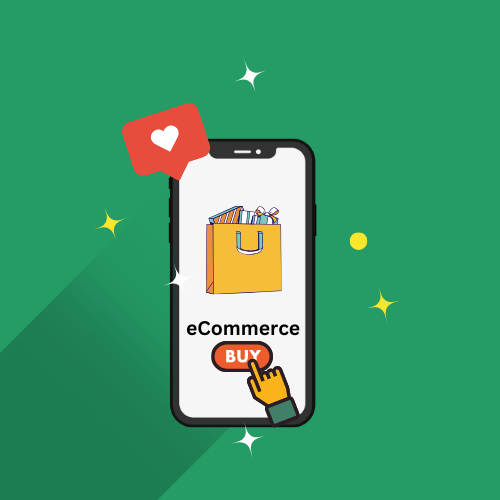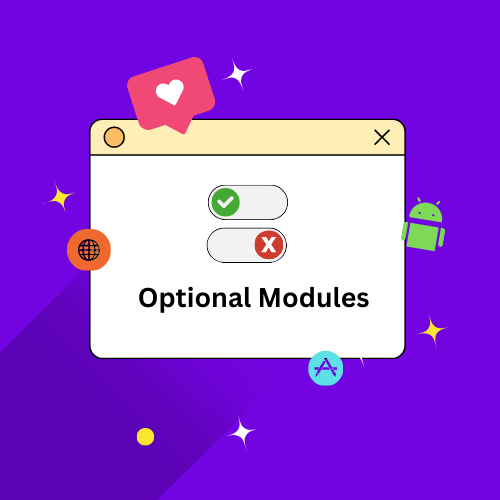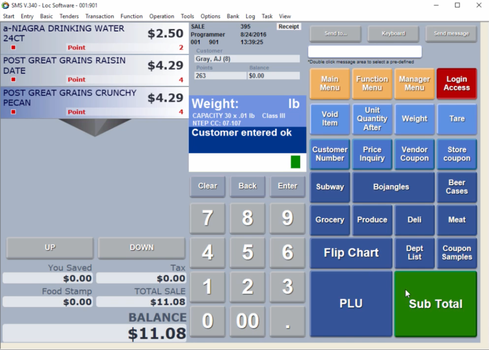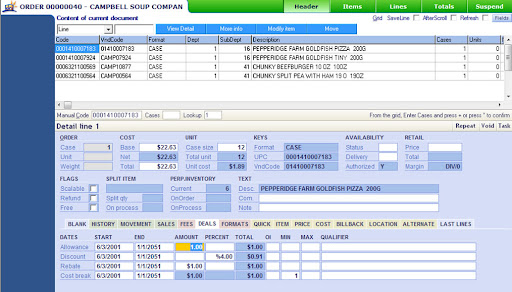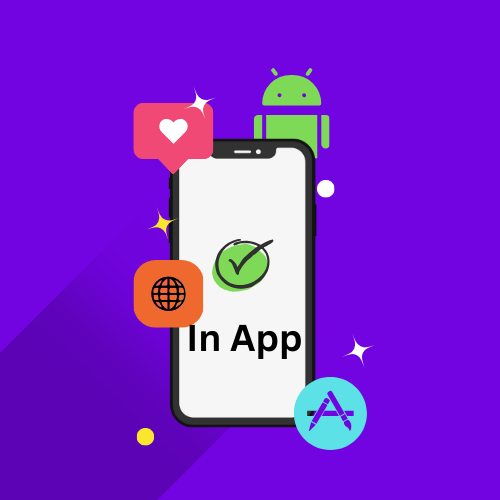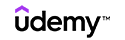Computerized Maintenance Management System

What is computerized maintenance management system?
-Save time & improve efficiency by choosing best software.
Definition
A Computerized Maintenance Management System (CMMS) is pivotal for businesses seeking streamlined maintenance operations. This software automates scheduling, tracking, and management of maintenance tasks, fostering efficiency and reducing downtime. Invest in a reliable CMMS for optimal asset performance and sustained operational excellence.

Best CMMS Software:
-These ratings are inspired by software connect.
eMaint CMMS – Best Overall
computerized maintenance management system
eMaint CMMS may appear a bit much at first, but it stands out for its simple maintenance management module, especially with its excellent sensor support. The user-friendly interface works well for larger businesses, especially in manufacturing. However, smaller companies might feel a bit overwhelmed by the complexity and cost.
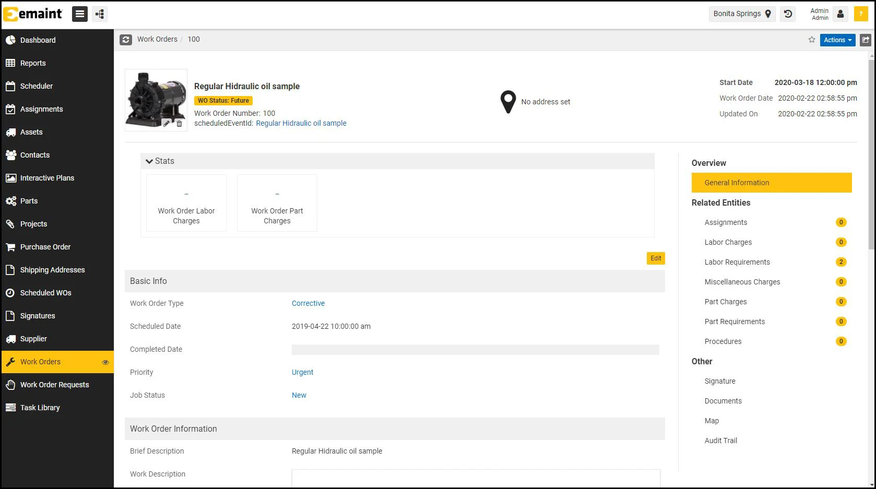
Best for: eMaint is ideal for mid-market to enterprise companies in the manufacturing sector. It offers international support with multi-currency, multilingual, and multi-location capabilities.
Pricing starts at
$ $ $ $ $
$69.00
Per month
Pricing
Our comparative price ranges are established through comprehensive research, developer specifications, and analysis of network activity. The pricing assessment considers factors such as average subscription costs over 36 months for monthly payment models, while for one-time purchases, we factor in the average upfront and maintenance costs.
The evaluation aims to provide a holistic view, ensuring transparency and accuracy in depicting the comparative cost scenario based on extensive data and industry insights.
| $ $ $ $ $ | Less than $1,000 |
| $ $ $ $ $ | $1,000 to $10,000 |
| $ $ $ $ $ | $10,000 to $50,000 |
| $ $ $ $ $ | $50,000 to $100,000 |
| $ $ $ $ $ | Over $100,000 |
Price ranges are for comparison purposes only, as most products offer multiple plans. To determine the actual cost and explore customization options, it’s best to request a personalized price quote directly from the provider.
this pricing is for Per user.
eMaint is an all-encompassing computerized maintenance management system (CMMS) software that enhances efficiency through innovative technology and a user-friendly interface. With a powerful set of tools, it facilitates seamless work order management, asset tracking, preventive maintenance implementation, and inventory optimization. This results in minimized downtime and significant savings on operational costs for organizations utilizing this comprehensive CMMS solution.
Pros
Cons
Emaint computerized maintenance management system (cmms) Overview:
Video Overview by Fluke corporation
Pricing Plans
| Plan | Pricing | Features |
| Team | $69/user/month | Up to 3 users with standard CMMS features, unlimited helpdesk support, regular software updates and upgrades, 24/7 online training, and accessibility on mobile devices. |
| Professional | $85/user/month | Includes Team features ,Minimum 3 users, advanced feature set, dedicated account management, interactive image mapping, automated workflows, work request options, and a sandbox staging account. |
| Enterprise | Custom pricing | Requires a minimum of 5 users, encompasses all features in Professional Plus, providing unlimited work request user logins, access to Web APIs, a senior customer success manager, single sign-on, and a discount for the Xcelerate conference. |
MicroMain – Best for Manufacturing
computerized maintenance management system
MicroMain is a reliable solution for manufacturing companies looking to digitize assets and simplify maintenance procedures. Its noteworthy task management capabilities for handling maintenance requests make it stand out. The software’s multi-site functionality ensures coverage for businesses of all sizes.
Nevertheless, MicroMain may not be the best fit for users seeking numerous custom integrations for smart devices. The current requirement for manual input for meters might be a drawback for some users.
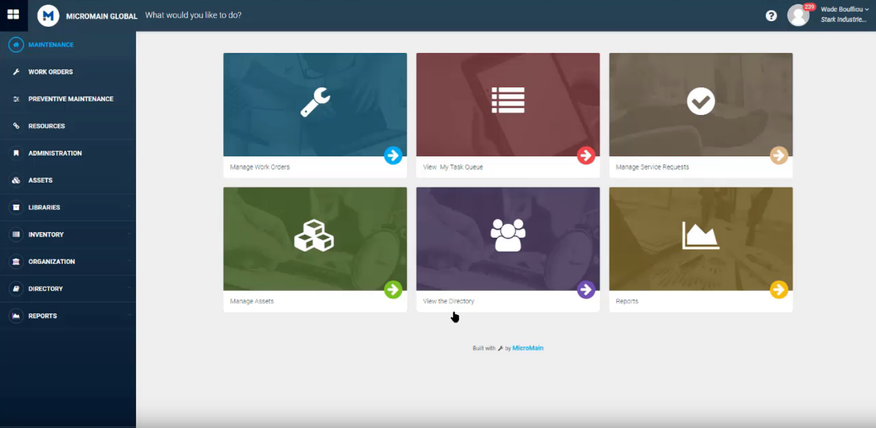
Best for: MicroMain caters to maintenance workers seeking an intuitive solution, prioritizing simplicity over extensive software expertise. Users can quickly create work orders, add tasks, assign them to different departments, and generate custom reports and dashboards.
Pricing starts at
$ $ $ $ $
$89.00
Per month
Pricing
Our comparative price ranges are established through comprehensive research, developer specifications, and analysis of network activity. The pricing assessment considers factors such as average subscription costs over 36 months for monthly payment models, while for one-time purchases, we factor in the average upfront and maintenance costs.
The evaluation aims to provide a holistic view, ensuring transparency and accuracy in depicting the comparative cost scenario based on extensive data and industry insights.
| $ $ $ $ $ | Less than $1,000 |
| $ $ $ $ $ | $1,000 to $10,000 |
| $ $ $ $ $ | $10,000 to $50,000 |
| $ $ $ $ $ | $50,000 to $100,000 |
| $ $ $ $ $ | Over $100,000 |
Price ranges are for comparison purposes only, as most products offer multiple plans. To determine the actual cost and explore customization options, it’s best to request a personalized price quote directly from the provider.
this pricing is for Per user.
MicroMain, a CMMS software tailored for manufacturing, facility, and fleet maintenance, aids businesses in digitizing assets and maintaining a comprehensive log of maintenance activities. This data serves as a foundation for informed, data-driven decision-making. With a track record of 30 years and a user base of over 10,000 clients, MicroMain stands as a trusted solution for maintenance and asset management.
Pros
Cons
MicroMain computerized maintenance management system (cmms) Overview:
Video Overview
Pricing Plans
| Plan | Pricing | Features |
| Custom | $50/user/month | All plans from Equips are tailored to your specific needs, with no features hidden behind higher pricing tiers. Equips provides a free trial to help you assess the essential features and determine the number of users required, allowing you to gauge the potential impact on overall costs. |
Hippo Best for Small Businesses
computerized maintenance management system
Hippo CMMS stands out with cool floor plans and helpful analytics, but it’s not great at keeping track of inventory. The easy-to-use online system is good for planning maintenance and has friendly customer service.
However, it’s not so great at connecting with big ERP and accounting systems directly. If that’s super important for you, you might want to check out some other choices.
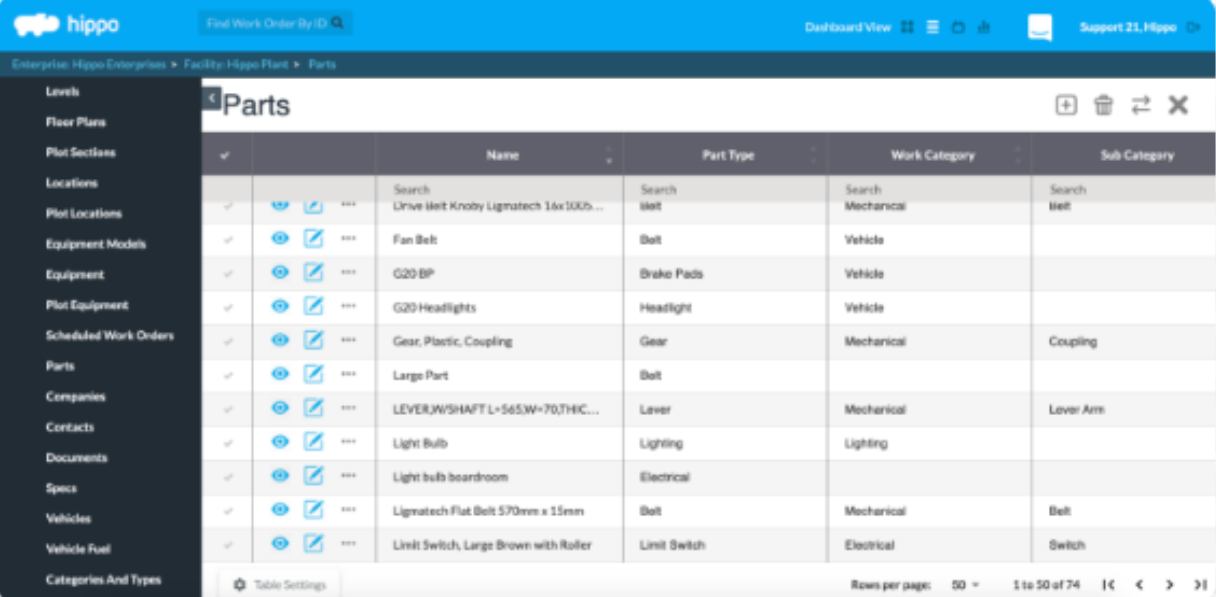
Best for:
Hippo CMMS is perfect for facility managers, maintenance teams, and business administrators who want an easy way to handle, keep track of, and plan work orders for their facility.
Pricing starts at
$ $ $ $ $
$35.00
Per month
Pricing
Our comparative price ranges are established through comprehensive research, developer specifications, and analysis of network activity. The pricing assessment considers factors such as average subscription costs over 36 months for monthly payment models, while for one-time purchases, we factor in the average upfront and maintenance costs.
The evaluation aims to provide a holistic view, ensuring transparency and accuracy in depicting the comparative cost scenario based on extensive data and industry insights.
| $ $ $ $ $ | Less than $1,000 |
| $ $ $ $ $ | $1,000 to $10,000 |
| $ $ $ $ $ | $10,000 to $50,000 |
| $ $ $ $ $ | $50,000 to $100,000 |
| $ $ $ $ $ | Over $100,000 |
Price ranges are for comparison purposes only, as most products offer multiple plans. To determine the actual cost and explore customization options, it’s best to request a personalized price quote directly from the provider.
this pricing is for Per user.
Hippo Computerized maintenance management system is a cloud-based computerized maintenance management system that helps companies track and manage their assets, equipment, and inventory. The software is primarily used to automate maintenance tasks, streamline work orders, and manage preventive maintenance schedules. It has a user-friendly interface and offers real-time updates about the maintenance tasks in progress. It also provides comprehensive reporting and analytics capabilities, aiding decision-making processes.
Pros
Cons
Hippo computerized maintenance management system (cmms) Overview:
Video Overview
Pricing Plans
| Plan | Pricing | Features |
| Starter | $39/user/month | Efficient work order management Robust preventive maintenance User-friendly maintenance request portal Comprehensive equipment management Streamlined parts and inventory tracking Detailed reports and insights Calendar dashboard for easy scheduling |
| Plus | $69/user/month | Includes all features from Starter Management of multiple facilities/locations KPI dashboard for performance tracking Interactive floor plans and maps Customizable user interface (UI) |
| Pro | $99/user/month | Encompasses all features from Plus Customizable work order templates Access via API Single sign-on (SSO) capability Purchase order management Maintenance requests via email Mobile app for convenient access |