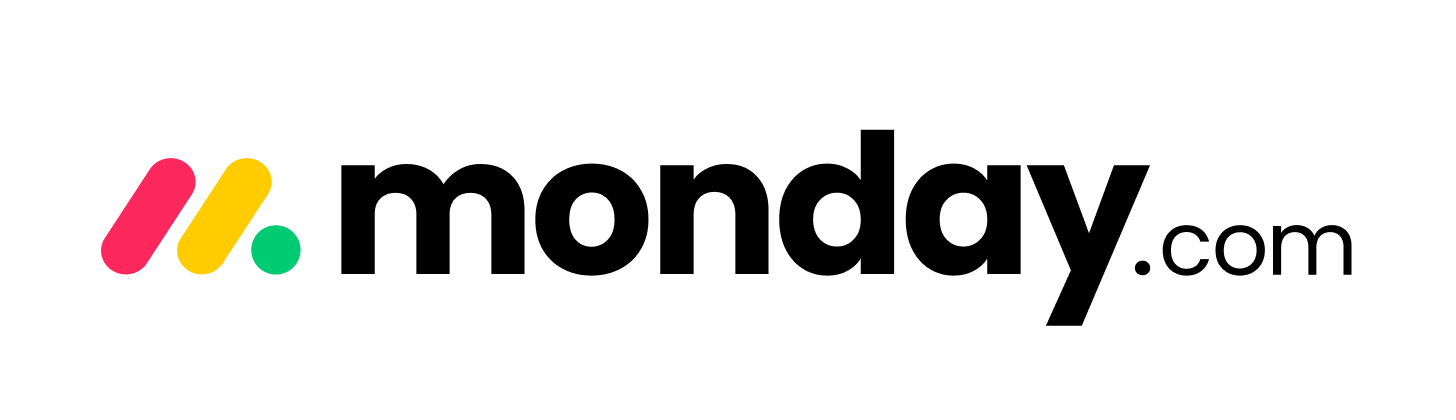What is monday.com?
-Save time & improve efficiency
Product Overview
Ditch spreadsheets and email! monday.com is your customizable work hub, where teams build dream workflows with drag-and-drop tools and automations. Boost your team’s efficiency with monday.com’s Work OS. Create intuitive workflows, automate tasks, and bring all your tools together – say goodbye to chaos and hello to productivity!
monday.com login
Screenshots :
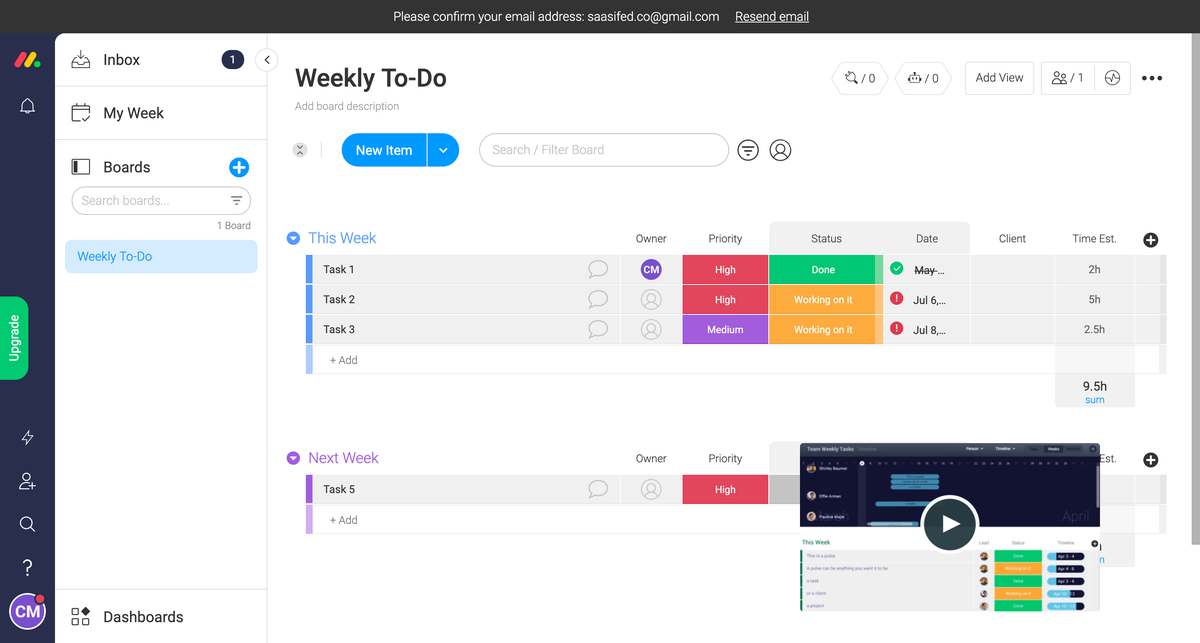
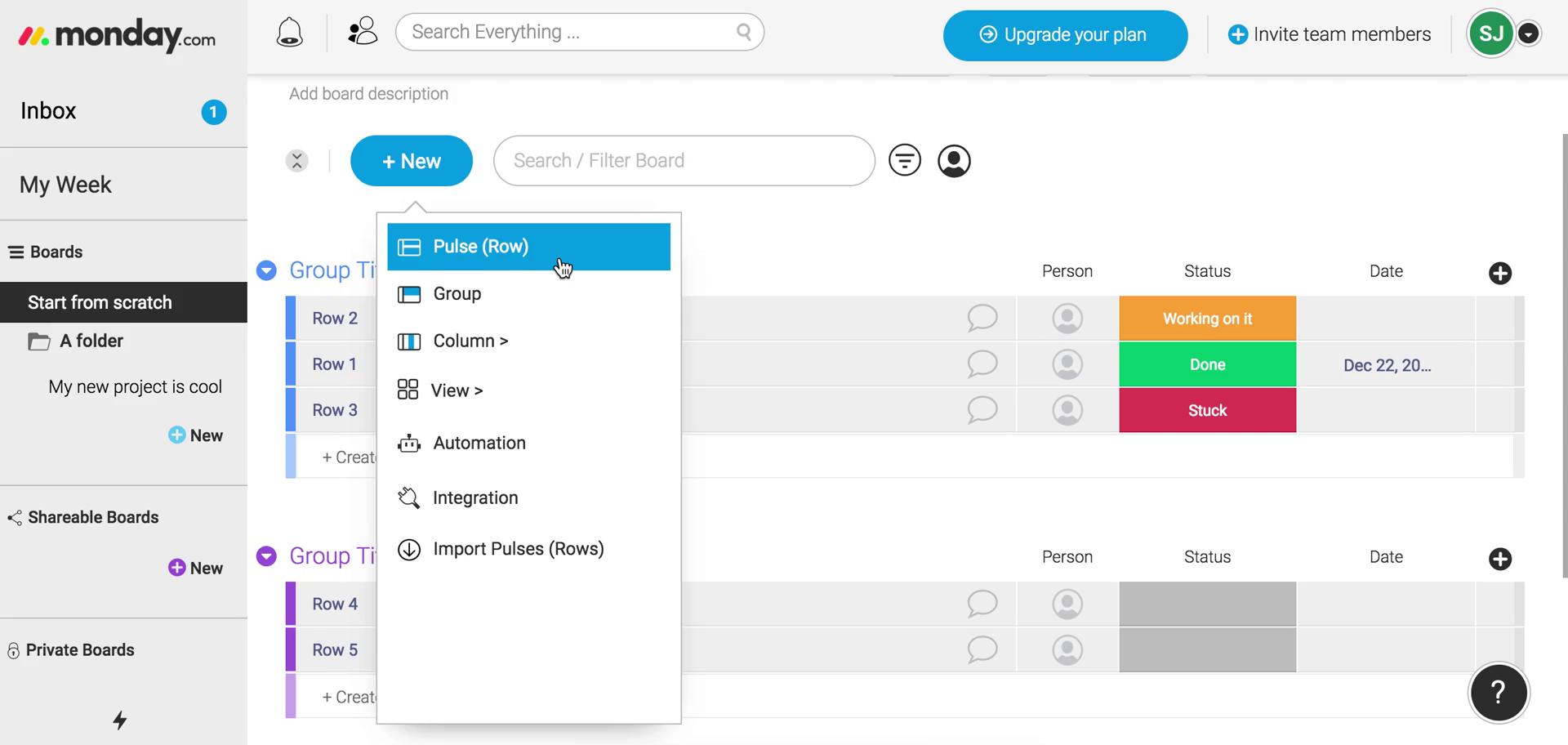
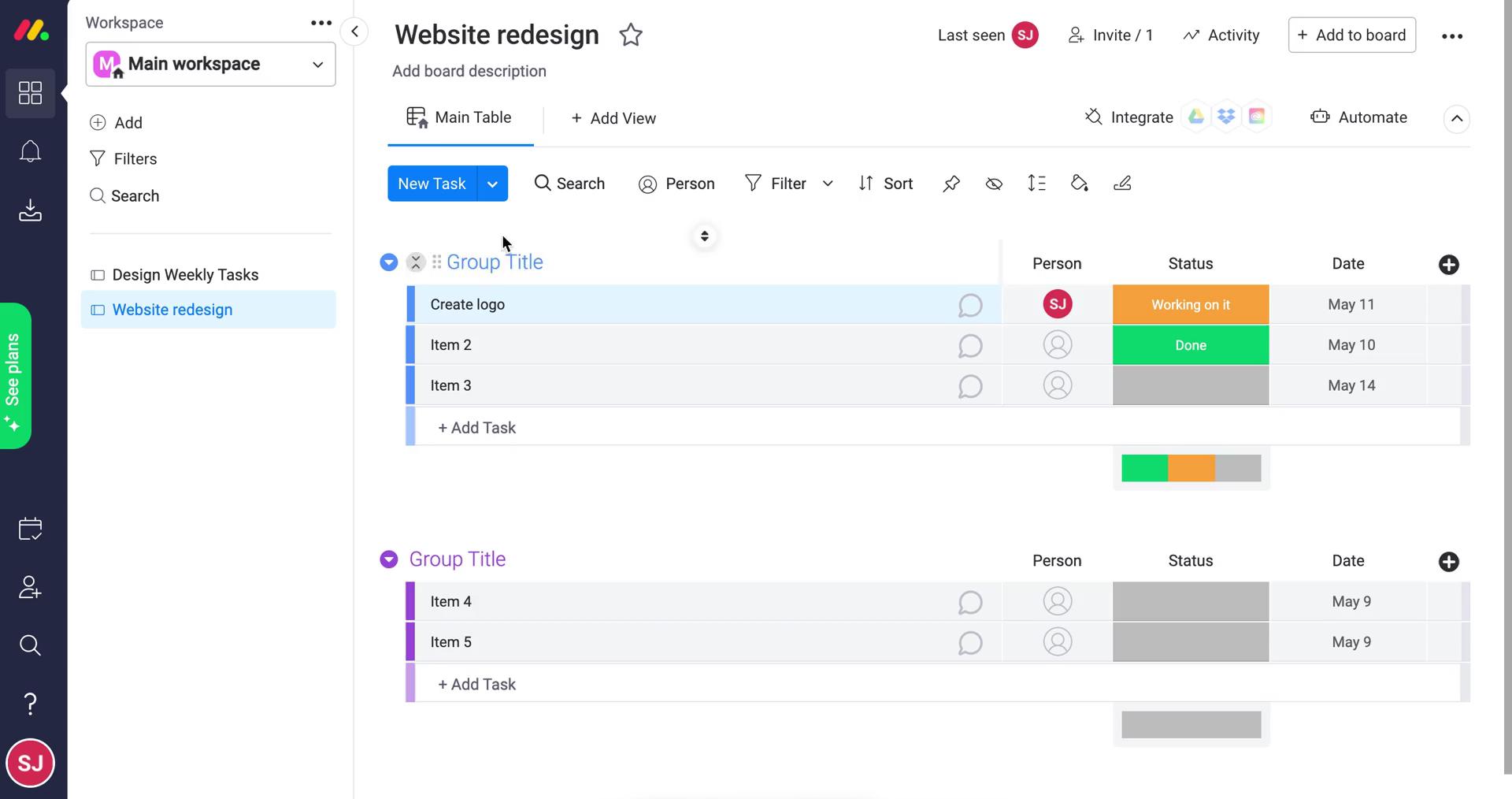
Video Overview by Digital project manager
Pros
Cons
monday.com Pricing & plans:
There pricing plans cater a wide range of consumers. You can choose your plan according to your needs.
They even offer the free version!
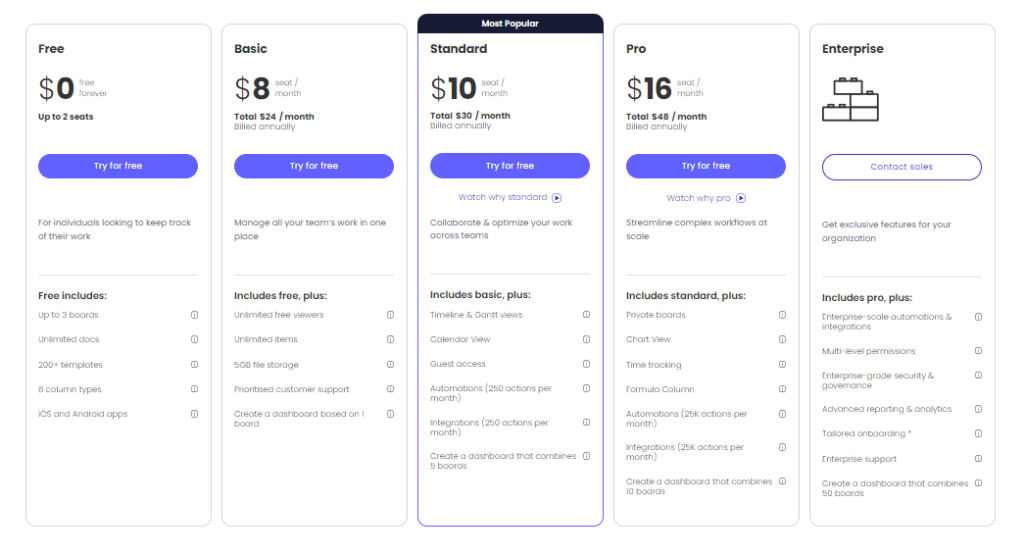
Apps & marketplace
Boost your Monday.com with free and paid apps! Customize your workspace, adding what you need and ditching the rest.
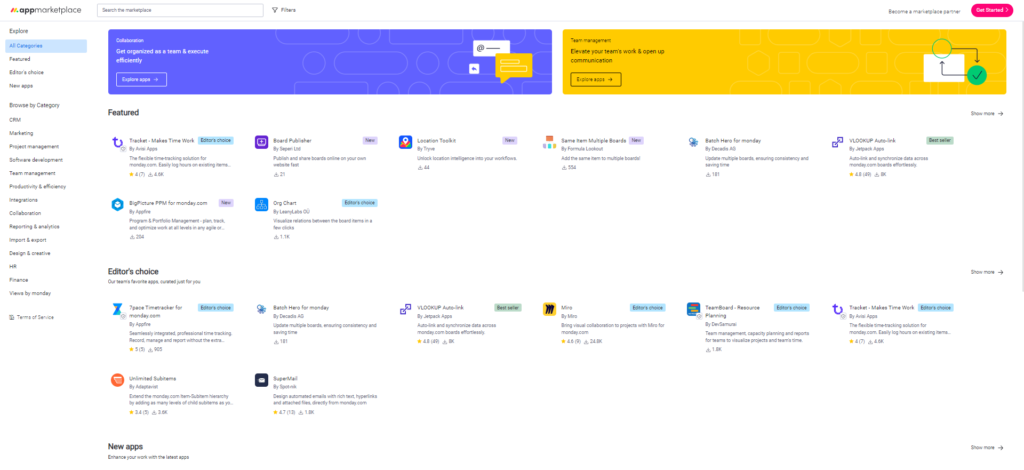
Take the reins in your Monday.com experience. Dive into the app marketplace and handpick free, freemium, or paid tools to customize your view, build widgets, streamline integrations, and automate tasks. From effortless calculations to stunning BI reports, the power is yours.
Integration Center
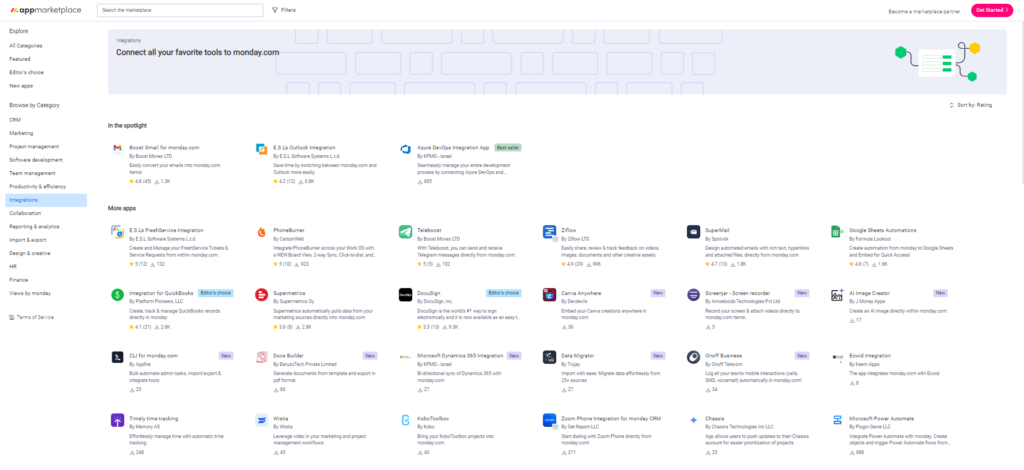
Think of monday.com as your work HQ. You can plug in all the other tools you already use, like Asana, Trello, Slack, Gmail, and Dropbox, making them work together seamlessly. No more switching between apps or copying stuff back and forth – it’s all in one place, nice and tidy.
Got a favorite project management app? No problem, monday.com plays nice with those too. Want to send automatic updates to your team in Slack when you finish a task? Easy peasy with monday.com’s automation magic. Think of it as having superpowers for your daily work.
Project management by monday.com
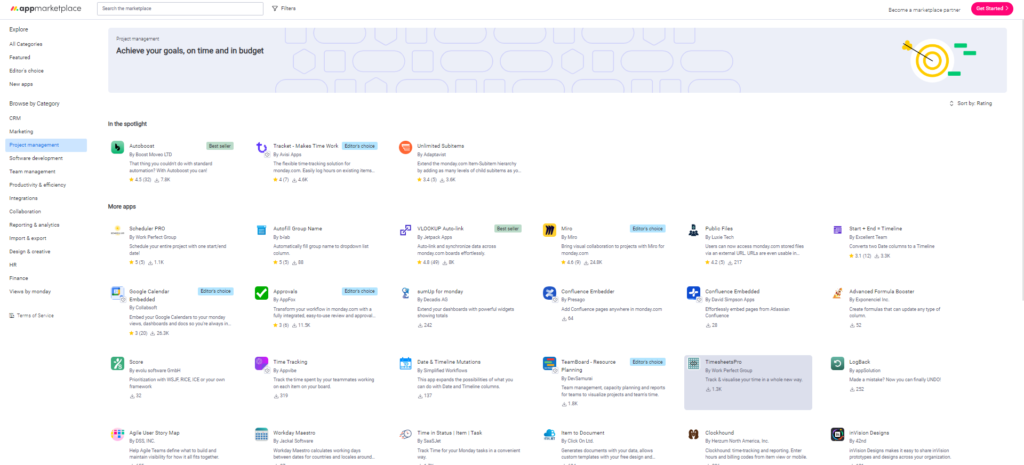
The customizable CRM that’s simple to set up and easy to use
Juggling deadlines, budgets, and happy stakeholders? Ditch the stress with monday.com‘s ultimate project management guide. Learn about top-notch processes, best-practice frameworks, and software features that make project magic happen. Get your projects delivered on time, within budget, and with everyone cheering. No more juggling act, just smooth sailing to project success!
CRM software by monday.com
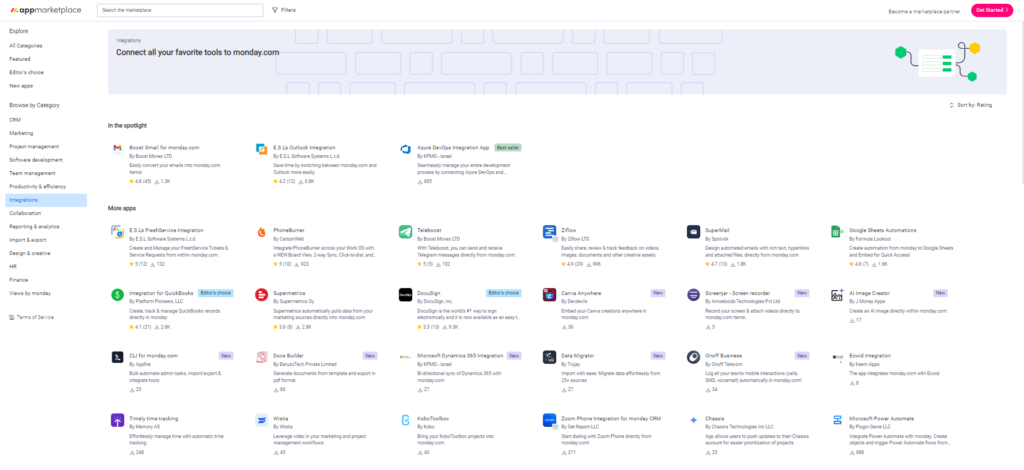
The customizable CRM that’s simple to set up and easy to use
monday.com sales CRM is a fully customizable, dedicated sales platform. No code needed.
What would you like to manage with your CRM?
-Flexible and intuitive
Customizable to fit your sales cycle
Make your CRM your own personal sidekick! No coding needed. Drag and drop to change sales stages, add all the info you need, and juggle multiple pipelines like a pro. This CRM bends to your will, not the other way around.
-Automations
Focusing on time saved
Imagine closing more deals, effortlessly. Let monday.com’s automation magic take care of the tedious stuff. Say goodbye to manual lead assignments, forgotten follow-ups, and missed email opens. You’ll be focused on what you do best – charming your clients and sealing the deal.
monday.com Stock rates:
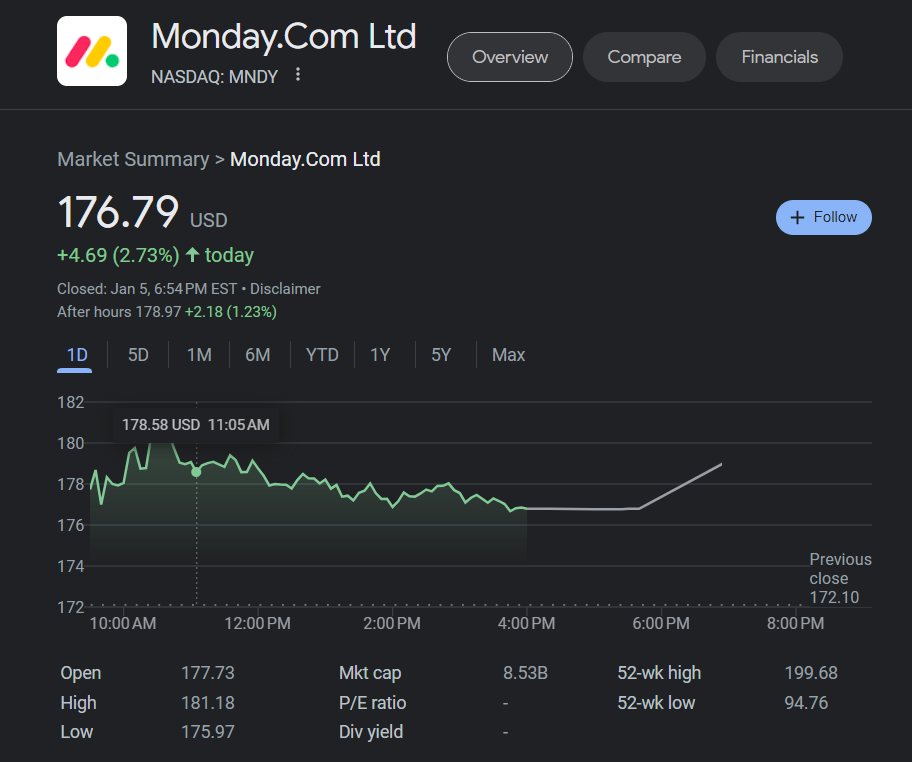
Reviews:
These reviews are gathered by The Digital Project manager
“Monday.com is absolutely amazing! It’s extremely intuitive and simple to get up and get using! The different ways that you can setup your Project Boards make it extremely flexible and powerful. I’ve used other Project Management Software programs, and there isn’t anything out there that compares.”
“Where do I start? This software is very affordable, and really helps with small business management. I work in transportation and customs brokerage, and since we implemented Monday.com as our customer facing communication device, we have seen a huge reduction in confusion, less emails being lost, and more customer satisfaction.”
“The visual style of the product is structured enough to encourage continuity between boards but flexible enough to let my team use it however it works best for them. I am able to organize tasks by whatever metric I choose and quickly prioritize and keep my team updated on what I’m working on. I currently find this most helpful for scheduling social media content. I manage 56 facebook pages for my company.”
“It is easy to pick-up how to use new functions to reduce the time required for project work. Our weekly meetings always include a review of our Monday.com project boards and progress. This helps us discuss roadblocks among the team to come up with options for resolution. We just hired a new Project Manager and he will take over managing all our team projects on Monday.com for all our Customer projects. Monday.com is great for orienting a Project manager on all the workload Customer projects.”